The Macintosh operating system is simplified in every way by the developers and like everything else to capture a screen shot on mac is simple as well. There are various ways you can take screenshots on mac. If you want to take a shot of entire screen or a selected area, all the methods have been simplified with the short keys.
Take an Entire Screenshot on Mac
For taking the screenshot of full computer screen. Press Command, then Shift, then 3. The screenshot of the entire screen will be saved on your computer’s desktop.
Take a window shot on Mac

For taking a window shot on mac instead of the whole screen, just hold down Command + Shift + 4, and then press space. The cursor will act as a little camera and the icon will appear like one. Having activated this, any window you move cursor over will turn gray grabbing the entire window or app in the screenshot. Just click on the window you want to take a screenshot of.
Take a selected area screenshot on Mac

If you want to take a cropped screenshot on mac for example just the center of screen. Press Command + Shift + 4 keys, and a screen selection tool will pop up, drag and highlight selected screen you want. As soon as you release the keys the selected space will be saved on your desktop.
Take a screenshot on Mac and copy it to clipboard
Sometimes we just want a quick copy-paste screen shot on mac. Suppose you have to capture the whole screen, just press Command+Shift+Control and then 3. The screenshot will be copied to clipboard and you can paste it by pressing Command + V.
Using Preview app to take a screenshot on Mac

You can also take screenshots through The Preview app can also be used to take a screen shot. Just open the Preview app, go to the dropdown menu and move your mouse to take a screenshot. You can select a portion, Window, or Entire Screen. As soon as it is done the image shows up in the preview. You can change the format to PNG, JPEG, PDF or any other format that you require.
Grab Full Page Screen on Mac

If you want to capture the entire webpage to save on your mac desktop. Go for Chrome extension “Full Page Screen Capture.” You can Download the chrome extension free from the Chrome web store. A small icon appears like tiny camera on the top right corner of the screen. Just click the icon and save it. You will be asked to select the format of the image as a PNG, image or PDF.
Alternate Keys to Take Screenshot on Mac
#1 Alternate keys to capture entire screen on Mac
#2 Capturing window on Mac
#3 Selected area screenshot on Mac keys
#4 Capture a menu screenshot on Mac keys
#5 Capturing the touch bar screenshot on Mac keys
How to screenshot on Mac Video
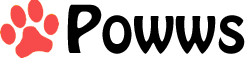


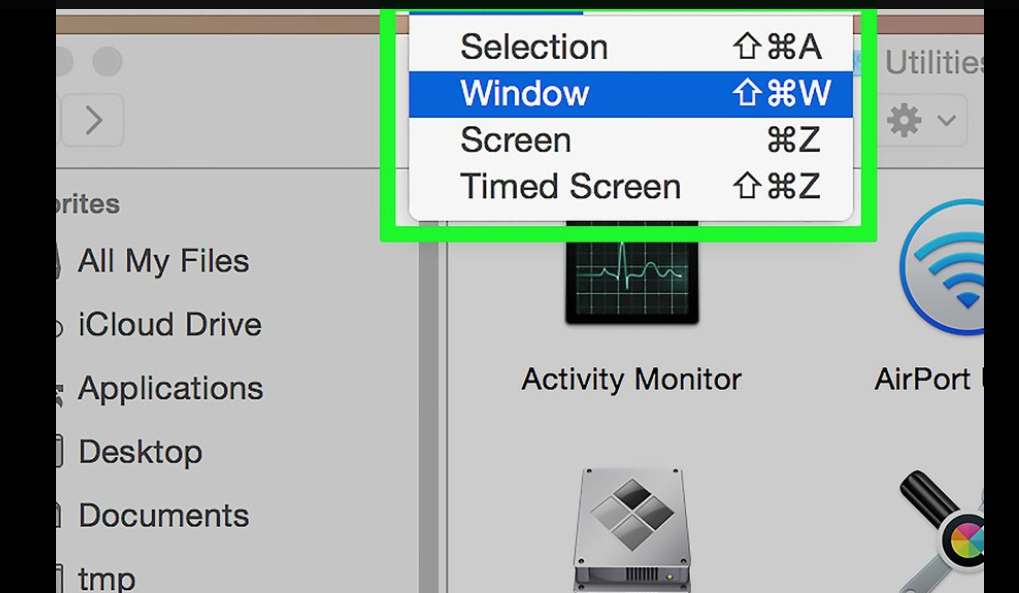
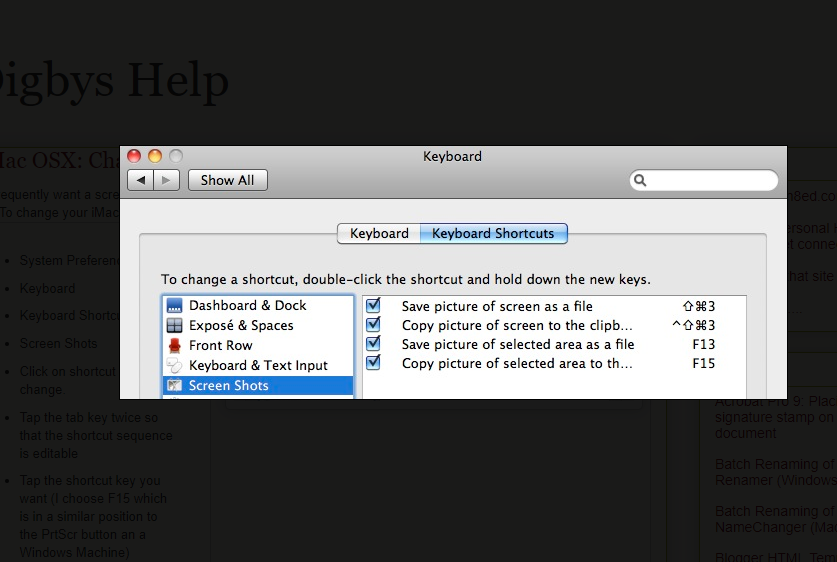
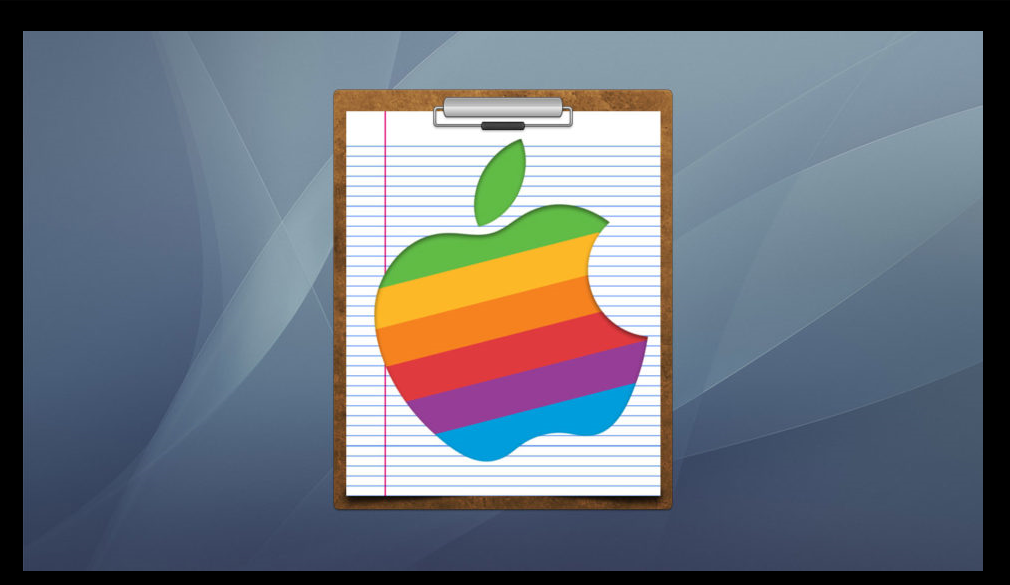
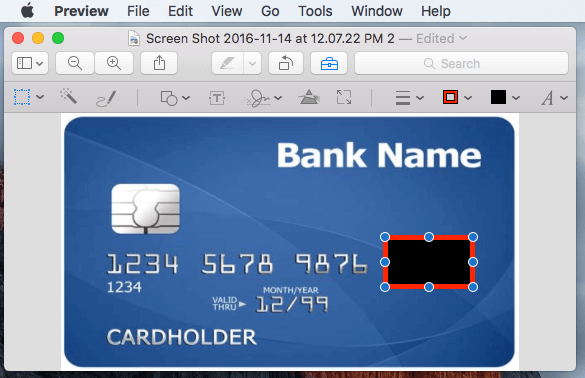
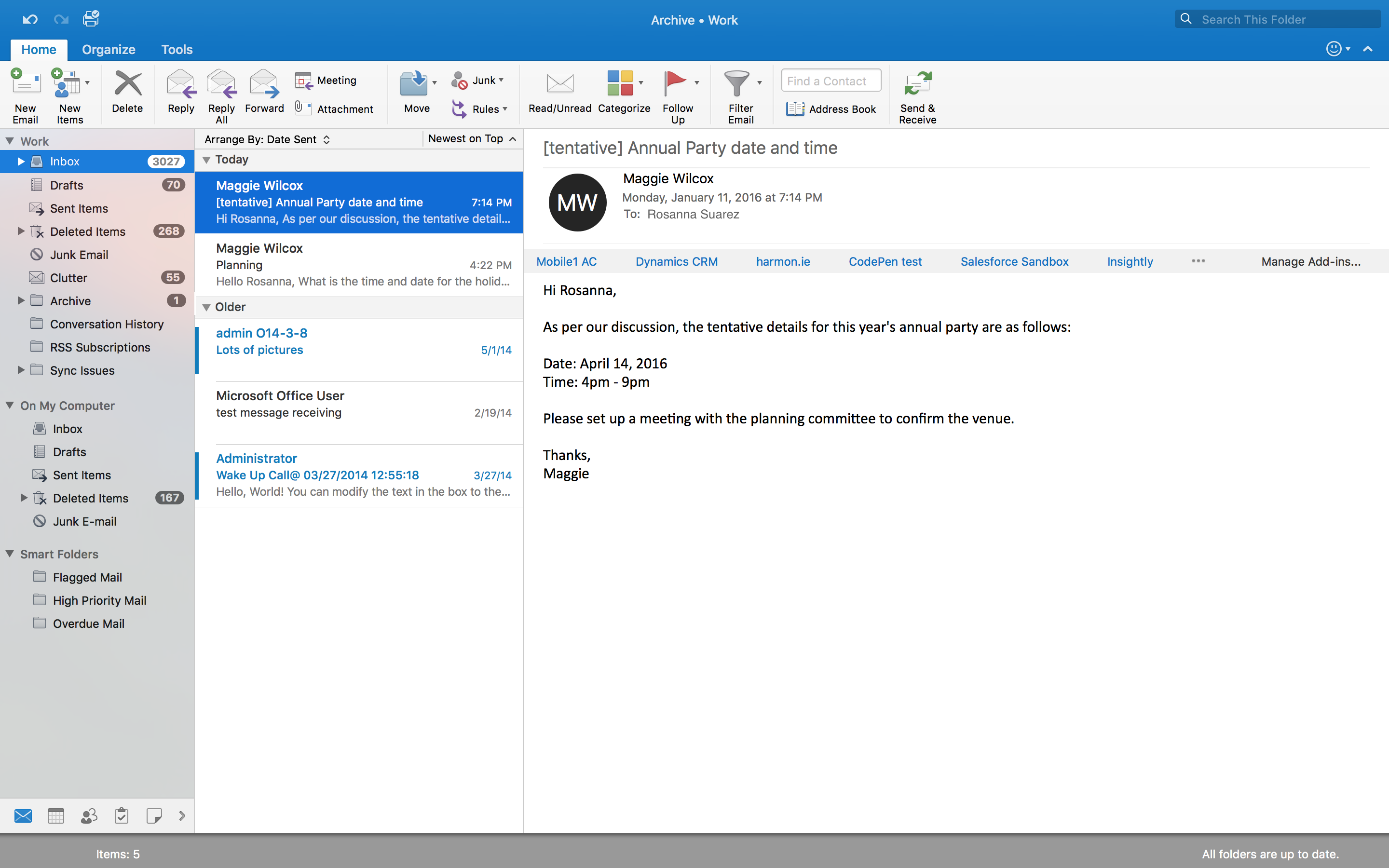
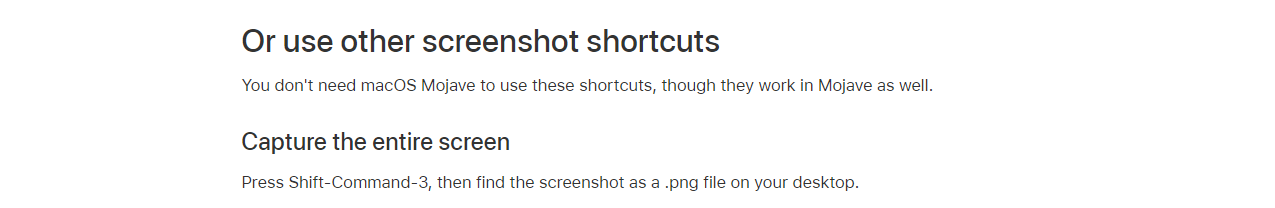
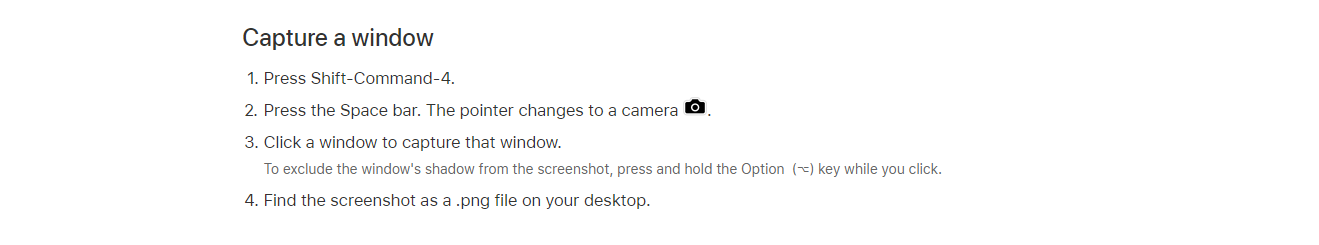
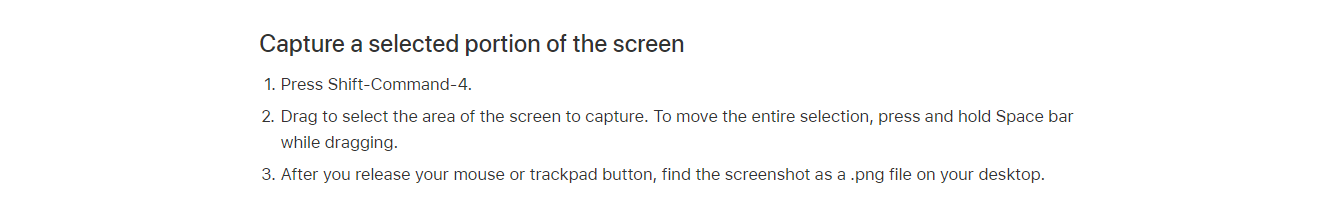
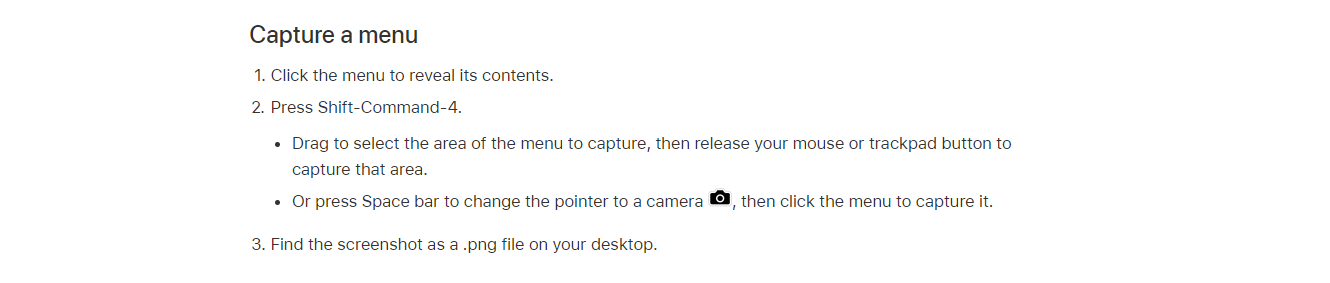
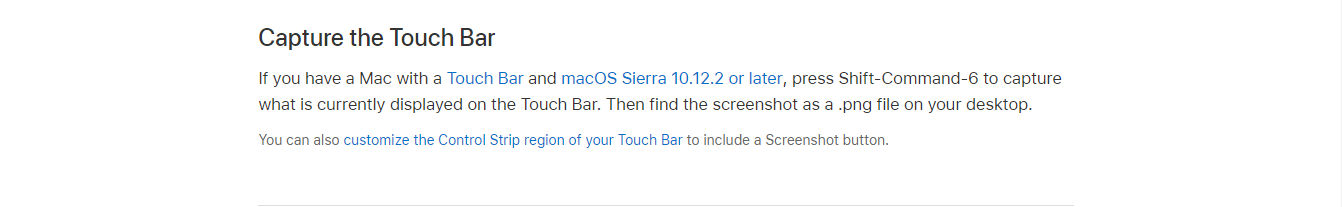





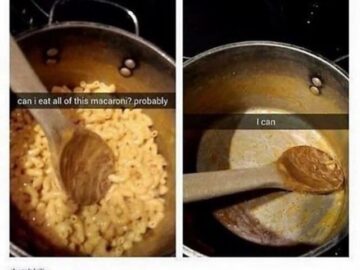

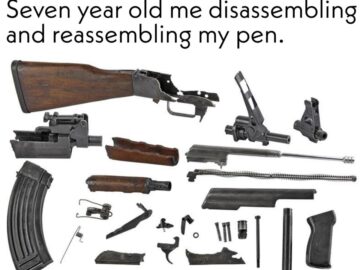
Connect with us